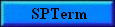

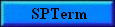 |
 |
Soaring Pilot was designed with the sport sailplane pilot in mind. It enhances a pilot's sectional information helping him/her to make informed speed & distance decisions when flying around the local airfield or going cross-country. In addition, using an attached GPS and the logger function, the pilot can download and plot the flight track information after flying for futher analysis or just for fun! It will run on the popular PalmOS compatible devices with PalmOS 3.0 or higher and is available free of charge. It uses the McCready theory to calculate the speed-to-fly/final glide and the altitude required to fly a certain distance assuming a given head/tailwind and airmass movement. If a GPS is not available, the distance to fly can be entered manually. However if one is available, Soaring Pilot can process GPS data using the PalmPilot's serial interface. The GPS must be capable of outputting data which is compatible with the NMEA-0183 version 1.5 or 2.0+ (auto-select) standards. The program makes use of the GPRMB, GPRMC, GPGGA & PGRMZ sentences. The PGRMZ sentence is used for NMEA-183 version 1.5 to get GPS altitude from a Garmin GPS. Altitude is taken from the standard GPGGA sentence for version 2.0+. It can also now parse the proprietary sentences from the Volkslogger, Colibri, Cambridge 302 and Garmin (select models) for pressure altitude information. In addition, if connected to a Borgelt B50 or Cambridge 302, all additional information from both units is used to enhance the accuracy of many of the calculated values.
SoaringPilot should be installed using the PalmDesktop Install Tool or similar install programs. You must also install the included Mathlib.prc if you do not already have it installed on your PalmPilot. This library is required by SoaringPilot.
Note:MathLib is a free shared library that can be used by any OS 2.0+ Pilot program that needs IEEE 754 double precision math functions. It's distributed under the terms of the GNU Library General Public License, and is freely available with full source code and documentation at the MathLib Information web page. It's not a part of the MathPad program, and you're not paying anything for its use; a copy is simply included in this archive for your convenience.
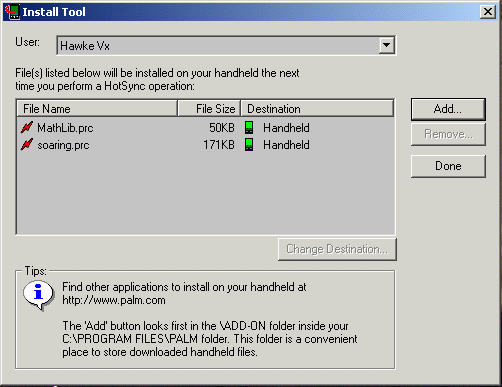
Once both files have been installed, just select the SoarPilot Icon ![]() from the Applications Screen to run the program.
from the Applications Screen to run the program.
NOTE/CAUTION: If you are upgrading from
a previous version of SoaringPilot, ensure you copy down your current
polar information and output the waypoint information to a file. Unfortunatly,
all data currently stored in the PalmPilot will be lost/reset when the new version
is installed and run for the first time. I am sorry for this inconvenience but
due to the major changes in this version, this was necessary.
If you are installing over a beta version of 1.7, you will need to DELETE
the program from the PalmPilot prior to installation and running the final
version.